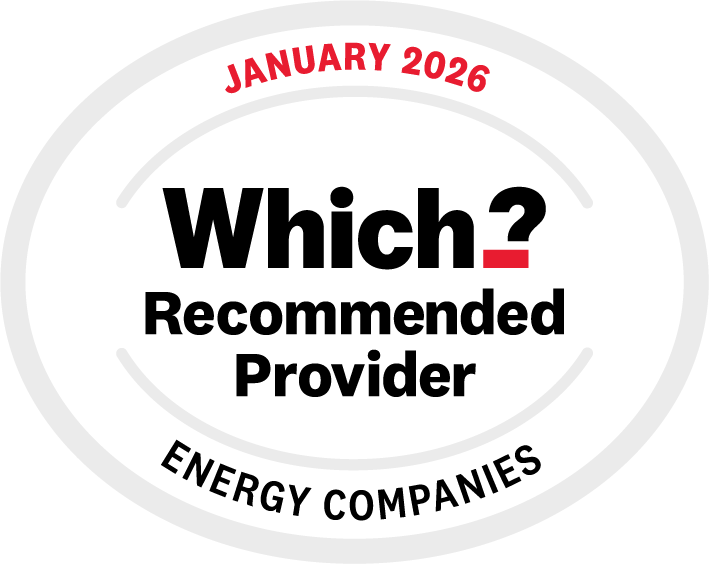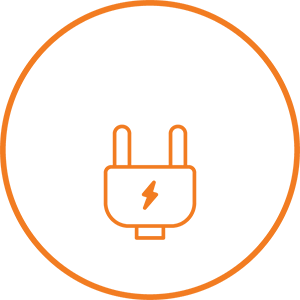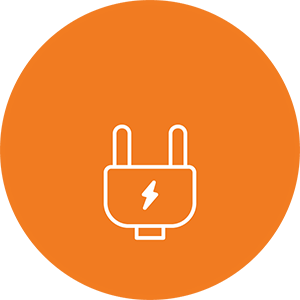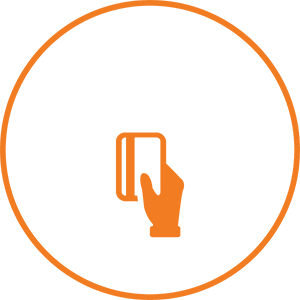Frequently Asked Questions
Have a question? Try here first.
We’ve put together some of the answers to the questions we’re asked every day.
If you can’t find the answer you’re looking for, please contact us using the information below.
My meter is not working
-
Check the balance on your meter to make sure you have credit, it may be that you need to top- up. You can check your balance on your IHD or press B on your meter.
-
If you have just topped up after running out of credit, it may be that you need to restore your supply. You can do this by pressing A on your meter and then following the instructions on the screen.
-
If you have a blank screen, try pressing a button to wake the meter up. If your electricity meter does not respond and you have no supply, contact your local distributor by calling 105 to check if you have a power cut.
If you do not have a power cut or have any other problems with your meter, please contact us.
Take your gas card or electricity key to any PayPoint or PayZone outlet (gas & electricity) or Post Office (gas only). Pay for the amount you would like to top-up on each device and simply put them in to your meter when you get home.
-
Check the balance on your meter to make sure you have credit, it may be that you need to top-up.
-
Try wiping your key or card down with a clean dry cloth and insert this into the meter. Make sure you are using the right card/key, old keys/cards will not work.
-
If you have a blank screen, try pressing a button to wake the meter up. If your electricity meter does not respond and you have no supply, contact your local distributor by calling 105 to check if you have a power cut.
If you do not have a power cut or have any other problems with your meter, please contact us.
My meter is displaying ‘Off’ but I have credit
You may need to reconnect the supply. Press A on your meter and follow the instructions on the screen. You can also restore your electricity from your IHD, click here to find out how.
My meter is displaying ‘Off’ but I have credit
-
Turn any gas appliances off.
-
Make sure you have credit on your gas meter or gas card.
-
Insert the card into your meter.
-
The meter will display the credit you have on the card (if the card has no credit, it will display ‘0.00 on card’).
-
The meter will prompt you to ‘Hold A for Gas’, A is the red button on your gas meter.
-
You will then be prompted to ‘Release A for Gas’ at which point you can let go of the red button.
-
The meter will beep and the display will change from ‘Off’ to ‘On’ and supply will be re-instated.
My smart gas meter is showing an ‘OVERLOAD’ message on the screen
Please complete the following steps to restore your gas supply:
-
Make sure all appliances are turned off from the mains.
-
Turn the red lever (next to the smart gas meter) to the ‘off’ position.
-
Press ‘A’ on your gas meter and follow the prompts on the screen.
-
Press ‘B’ on the meter to check it is showing ‘On’ on the gas meter display
-
Turn the red lever back to the ‘on’ position to release the gas and restore your supply.
Smell gas?
If you smell gas, think you have a gas leak, or are worried that fumes containing carbon monoxide are escaping from a gas appliance, please call the free Gas Emergency Services line immediately on 0800 111 999.
You should open windows and doors, turn gas appliances off and turn the gas off at the meter emergency control valve if possible (the handle next to the meter).
Do not smoke, light a match or use any naked flame, do not turn any electrical switches on or off and do not go back inside until you’re told it’s safe to do so.
Topping up for the first time?
We will send you your top-up cards for your electricity and gas meters, you do not need to do anything to register them.
The easiest way to top-up your smart meters is by using our app, MySmartE which you can download from the App Store or Google Play.
For more information on ways to pay, please click here.
When you switch to E, we will send you a key to top-up your electricity meter and a card to top-up your gas meter.
Simply put your key and card into the relevant meter for 60 seconds and once you see a message on the screen, your key/card will be ready to use.
To find your nearest PayPoint outlet, please click here.
How do I top-up?
You can top-up your smart meters online using our app, MySmartE which you can download from the App Store or Google Pay.
You can also top-up at your local PayPoint outlet. To find your nearest outlet, please click here.
Alternatively, you can top-up over the phone on our automated top-up line or via SMS. For more information on ways to pay, please click here.
Take your gas card or electricity key to any PayPoint, Payzone or Post Office outlet, pay for the amount you would like to top-up on each device and simply put them back into your meter when you get home.
We recommend you keep your receipt each time you top-up in case there is a problem, for example, if the money doesn’t appear on your meter and we need to investigate it for you.
To find your nearest PayPoint outlet, please click here.
My top-up hasn’t gone onto the meter
Your receipt or confirmation email will contain a 20 digit code. Locate this and go to the relevant meter. Press ‘A’ and enter the 20 digit code, followed by pressing ‘B’, the display will confirm the 20 digit code has been ‘ACCEPTED’ and this will add the credit to your meter or it will display ‘REJECTED INVALID’ and this means the code has been entered incorrectly or ‘REJECTED DUPLICATE’ which means the vend code has already been accepted on the meter.
If you have a SMETS 2 meter and your top-up didn’t work, please see our SMETS 2 User Guide, pages 10-12 for further support.
Give your key or card a wipe with a clean dry cloth and reinsert into the meter. Check your receipt to make sure the payment went through successfully and to the right supply. Also that you have topped-up enough to clear any emergency credit or debt that was on your meter.
If an error message appears on your meter, please contact us so we can put things right for you. You will need to be near the meter and have your receipt to hand for us to troubleshoot with you.
I’ve lost my card/key
You can still top-up without your card. If you register online or via our app, you can make a top-up at the same time. You can also top-up via SMS or over the phone. You will need your smart card numbers which you can find on your IHD or we can email them to you if you email us your request.
Replacement cards may be sent out to you, however please be aware that there may be a charge.
We can provide you with a replacement card or key if you contact us, however, please be aware that there may be a charge.
Smart meter installations
Smart meters are free of charge and mean you can top up from the comfort of your home or on the go and you don’t need to worry about keeping track of your key or card. Our Smart customers do not pay a standing charge which means they do not pay anything on days when they consume no gas or electricity. They also have access to £15 emergency credit.
If you have both your gas and electricity supply with us and would like to have a smart meter installed, please call 0330 135 9970 to arrange an appointment.
How do I check the balance on my meter?
You can check your balance by pressing B on the meter. You can also find this on your IHD by selecting the fuel you would like to see the balance of.
To check your electricity balance, press the blue button on the meter (you do not need your key to do this). If you are using your emergency credit or are in debt, if you press the blue button again you will reach screen ‘B’ which will tell you what you need to top up to clear any emergency credit or debt and get you back in positive credit.
To check your balance, press the red button on the meter (you do not need your card to do this). If you press the red button again, you will reach the ‘owed’ screen which will tell you if you have any emergency credit or debt outstanding that will be taken from your next top up.
How does my emergency credit work?
If you run out of credit and cannot top up you can access your emergency credit by accepting the prompt on your IHD or by pressing 7 on your meter. You can use this credit to keep you on supply, however remember that when you next top up, you will need to pay back anything you have used.
There is no charge for using the emergency credit but remember that debt and standing charges are not taken whilst using emergency credit so when you top up, you may need to put a little extra on to cover this.
If you run out of credit and cannot top up, you can access your emergency credit by inserting your card or key into the meter. You can use this credit to keep you on supply, however remember that when you next top up, you will need to pay back anything you have used.
There is no charge for using the emergency credit but remember that debt and standing charges are not taken whilst using emergency credit so when you top up, you may need to put a little extra on to cover this.
What is Friendly Credit?
‘Friendly Credit’ means you will not lose electricity or gas during evenings, weekends and bank holidays.
If you run out of credit (standard or emergency) during the following hours, your electricity and gas will not go off supply:
Monday to Friday 3pm – 10am
Saturday and Sunday all day until 10am on our next working day
Bank holidays all day until 10am on our next working day
The next time you top-up, any emergency and friendly credit used will be deducted from the payment you have made.
‘Friendly Credit’ means you will not lose electricity during evenings, weekends and bank holidays.
If you run out of credit (standard or emergency) during the following hours, your electricity will not go off supply:
Monday to Saturday 7pm – 8am
Sunday all day until 8am on our next working day
Bank holidays all day until 8am on our next working day
The next time you top-up, any emergency and friendly credit used will be deducted from the payment you have made.
What is a Radio Teleswitch meter (RTS meter)?
RTS meters use radio signal to communicate to older meters, telling them to switch between peak and off-peak meter rates. The technology that supports RTS meters is being phased out from 30th June 2025 which means these meters will need to be replaced as soon as possible.
How do I know if I have a RTS meter?
It may be that your meter has a ‘radio telemeter’ label on it, however if it doesn’t, there are other ways you can identify these meters. If you have a meter that switches between peak and off-peak rates, it automatically turns on your heating or hot water, or you heat your home using an electric storage heater, it could be that you have a RTS meter that needs to be replaced due to them being phased out from 30th June 2025.
What do I do if I have a RTS meter?
If you have a RTS meter, now’s the time to upgrade to a smart meter before they lose functionality. Please contact our Customer Service Team to arrange your smart meter installation.
Will my supply be affected?
RTS meters will be phased out starting 30th June 2025, therefore it is important that your meter is upgraded as soon as possible. We are contacting customers that are affected by this, however if you know you have a RTS meter already, please contact us to arrange your meter upgrade.
What will happen if I don’t upgrade my meter?
With RTS meters being phased out from 30th June 2025, if we don’t upgrade your meter before RTS is switched off, you may be charged incorrectly for your energy and you may be at risk of your heating and hot water being switched off. Please contact our Customer Service Team as soon as possible to arrange your upgrade.
Moving out
In order for us to close your account we will need a reading from the meter and the name of the person or organisation taking responsibility for the property.
Once you have this information, email us at tenancy@e.org or call us on 0333 103 9575.
If you would like us to supply you at your new property, please let us know and we can arrange this.
Moving in
We will need to open an account in your name, however before we do that we may require a copy of your tenancy agreement or proof of purchase/property ownership. You can email a copy of this over to us at tenancy@e.org.
Once we have this information, we will also need some information from your meter, so please call us on 0333 103 9575 when you are near your meter.
Do you offer the Warm Home Discount?
We are pleased to be part of the Warm Home Discount Scheme.
For further information on the scheme, please visit https: //e.org/support/warm-home-discount.
Who is eligible for the Core Group 1 rebate?
In England, Wales and Scotland, if we were supplying your electricity on the qualifying date, 24th August 2025, you are of pensionable age and received the Guaranteed Element of Pension Credit on the qualifying date then you are eligible for the Core Group 1 rebate.
You will receive a letter from HM Government between October 2025 and January 2026 detailing what to do.
Please remember, E do not decide which households are eligible and can only pay rebates to eligible households following instruction from HM Government.
For further information, please visit support/warm-home-discount.
Who is eligible for the Core Group 2 rebate?
If we were supplying your electricity on the qualifying date, 24th August 2025, and you were in receipt of an eligible means tested benefit on the qualifying date then you will be eligible for the Core Group 2 rebate
Eligible means tested benefits include:
- Housing Benefit
- Income-related Employment and Support Allowance
- Income-based Jobseeker's Allowance
- Income Support
- Pension Credit
- Universal Credit
You will receive a letter from HM Government between October 2025 and January 2026 detailing what to do.
Please remember, E do not decide which households are eligible and can only pay rebates to eligible households following instruction from HM Government.
Who is eligible for the Broader Group?
If you live in Scotland, we have a limited number of rebates available for our Broader Group which is awarded on a first come, first served basis to those who apply and are eligible. The Broader Group rebate is £150.
For more information on our Broader Group, please visit support/warm-home-discount.
When will the Warm Home Discount rebate be paid?
Rebates were paid to eligible customers during January 2026.
How will the rebate be paid?
The Core Group 1 and Core Group rebates were paid to eligible customers during January 2026.
Standard prepayment meter - you will have received energy vouchers which can be redeemed for electricity or gas credit at a top-up outlet.
Smart prepayment meter - if you are a dual fuel customer, £75 was credited to both your gas and electricity meters. For electricity only customers, £150 was credited to your electricity meter.
Credit meter - the rebate was credited directly to your energy account and you’ll see this on your next statement.
What are standing charges?
A standing charge is a daily charge for each day you are connected to the network. It pays for maintaining your supply and isn’t related to the amount of gas or electricity you use.
A standing charge may vary depending on tariff, meter type and whether the supply relates to gas or electricity.
I feel like I am using too much energy
You can find energy saving advice on our website by clicking here or you can view our energy saving guide here.
The Energy Saving Trust has independent tips and advice for energy efficiency. You can dins more information by visiting their websitewww.energysavingtrust.org.uk
There is also information about grants for energy efficiency improvements on the government’s website www.gov.uk/energy-grants-calculator
Struggling to pay?
If you are struggling to pay and believe your supply may be affected, we may be able to help. Please contact us to discuss your individual circumstances.
Below you will also find further information about organisations that can help if you’re struggling to pay:
Energy Saving Trust
Simple Energy Advice or 0800 444 202
StepChange Debt Charity or 0800 138 111
IncomeMax To request a referral or to find out more, contact us on 0333 103 9575.
Should I still top-up in the summer or if I am
going away?
We recommend that you keep enough credit on your meters for any appliances you may leave switched on and to cover any standing charges (if applicable) or debt you may be repaying.
Prepayment meters apply the standing charge (if applicable) to your meter on a daily basis, therefore if you run out of credit, the standing charge will build up as a debt which you will need to repay the next time you top-up.
I have a problem with my boiler / gas appliance
You will need to call a Gas Safe Registered engineer. Please visit www.gassaferegister.co.uk.
I’ve had an ECO installation and I need to speak to someone about it.
You will need to contact the company that completed the work or the installer directly. Please visit www.trustmark.org.uk
Help
We're here to help. Fill in the contact
form and we will be in touch.

Call us on
0333 103 9575
Monday - Friday 8am - 7pm
Saturday 9am - 5pm
Meter Engineering Team: 24hrs a day

Write to us at
E
T3, Trinity Park
Birmingham
B37 7ES
E
T3, Trinity Park
Birmingham
B37 7ES
If you have an urgent enquiry please call our Customer Helpline number 0333 103 9575