
Prepayment smart meters with
E
Top-up anytime, anywhere
- Topping-up your prepayment smart meter can be inconvenient especially when you have a busy schedule. It becomes even more frustrating when you have limited options to do so.
- E, a specialist prepayment gas and electricity supplier, offers a wide range of top-up solutions! Backed with 10+ years of industry expertise, you can use our top-up services to recharge your prepayment smart meter, anywhere, anytime and without hassle!
- Topping-up with E is as simple as it gets. We provide a wide range of options through which your topping-up experience becomes smooth and problem-free.
- With E, you see exactly how much energy you're using on your in-home display and can adjust when necessary to save the most money possible.
Convenient top-up options

At E, our biggest focus has been to ensure our customers have seamless top-up solutions. Top-up from home, on the move, or at your nearest PayPoint - quick and simple!
When it comes to topping-up with E, we provide you with different options for ways you can top-up your energy supply.

Top-up by mobile app: You can top-up on the go using E's handy MySmartE app! The app is designed for both iOS and Android. With a few simple clicks using your smartphone, you can top-up your prepayment meter, ensuring that your energy supply is always on. This is our most convenient top-up method.

Top-up online: E offers a secure and easy-to-use online portal for customers who like to top-up their meter online. Just access your E account, click on the top-up service and complete the whole process with a few clicks! The online platform has been designed with care to ensure that you benefit from an intuitive experience, which will allow you to conveniently recharge your smart meter from anywhere you have access to the internet.

Top-up by phone: If you wish to top-up over the phone, please call our Automated Top-up Line on 0121 621 4030. You need to have your own unique top-up card number/s prepared (they are 19 digits and can be found on your top-up card/s). Your payment card details are also required.

Top-up by SMS: If you're not already signed up, you can register here or download our free app to use our SMS top-up service. After registering your account details (this includes your top-up card number, mobile phone number, and payment cards,) you will be allowed to top-up by texting us directly. Text “Pay” followed by your top-up card number, the amount you would want to top-up, your 3-digit card security code, and send it to 01212 856 322.

Top-up at any outlet: E allows cash-based top-up for customers who prefer a face-to-face experience to top-up at an authorised location. You can do so at PayPoint, PayZone, or Post Office outlets nationwide. Just visit your nearest authorised location, and pay with cash (or card).

Reliable and friendlycustomer support from E
E doesn’t just stand out in the UK marketplace because of the excellent energy services, but also because of our dedicated support team. If you are struggling to top up or cannot find a suitable plan for your energy needs, get in touch with us!
What Our Clients Say About Us

Diana Filip
★ ★ ★ ★ ★
Top service!
Top customer service 👌
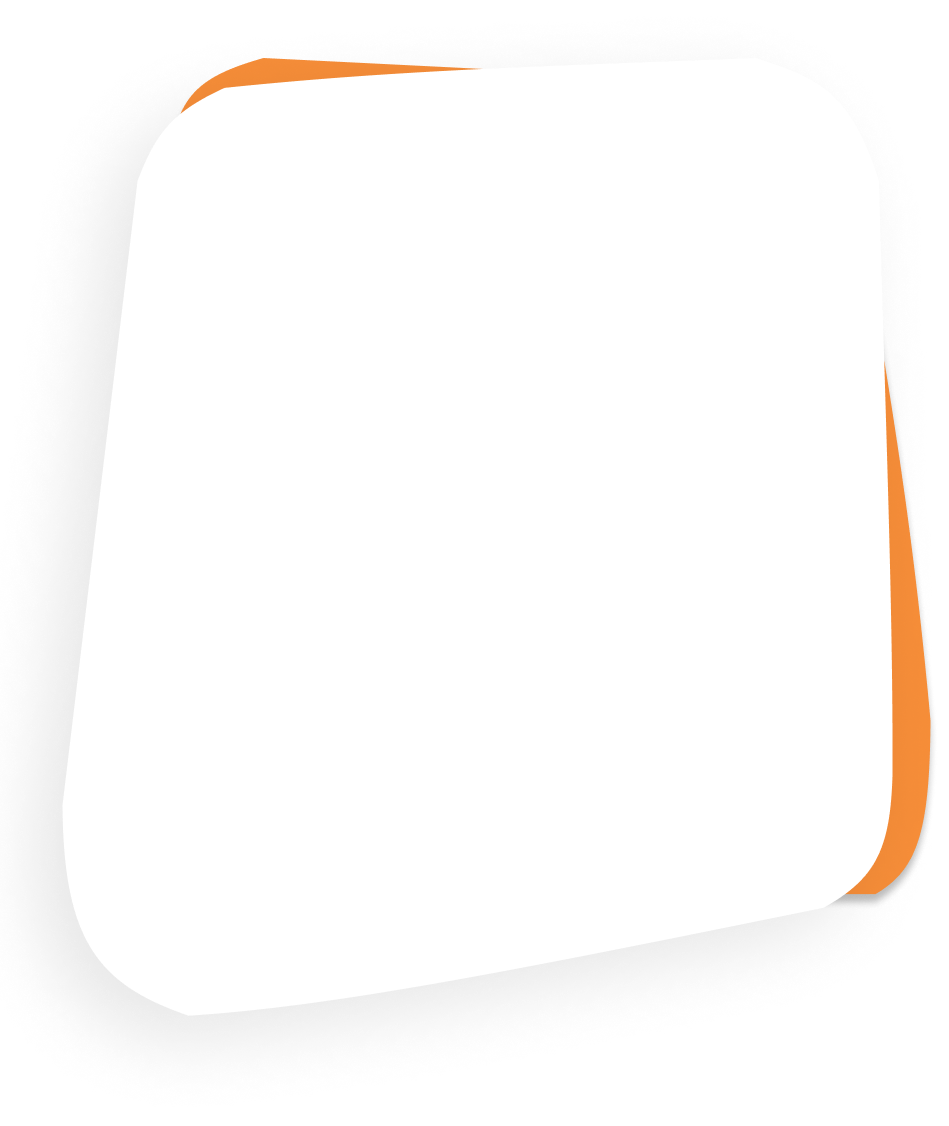
Rach
★ ★ ★ ★ ★. . . my experience with E has always be a great and reliable service...tariffs are low compared with other energy providers and they continue to lower which is a bonus with the cost of living! A++++

Stephanie Brookes
★ ★ ★ ★ ★
Excellent app, can’t fault the customer
service. Quick responses every time.
Very cheap. Happy customer
FAQ's
We recommend that you keep enough credit on your meters for any appliances you may leave switched on and to cover any standing charges (if applicable) or debt you may be repaying. Prepayment meters apply the standing charge (if applicable) to your meter daily, so if you run out of credit, the charge will build up as a debt you will need to repay the next time you top-up.
Standard Switch to E, get key for electricity and card for gas top-up; insert into meters for 60 secs, then find PayPoint outlet nearby.
Smart Receive top-up cards for electricity and gas meters; no need to register. Use MySmartE app for smart meters, allow 24 hrs for updates; or top-up via phone or SMS; create account on MySmartE app or online; visit local PayPoint outlet for top-up; explore more payment options.
Our dedicated customer service team is here to help. Contact us via the MySmartE app, email, or phone during our opening times, and we'll ensure your queries are addressed promptly and professionally.
Standard We can provide you with a replacement card or key if you contact us, however, please be aware that there may be a charge.
Smart You can still top-up without your card. If you register online or via our app, you can make a top-up at the same time. You can also top-up via SMS or over the phone. You will need your smart card numbers which you can find on your IHD or we can email them to you if you email us your request. Replacement cards may be sent out to you, however please be aware that there may be a charge.
Standard After topping up, wipe key/card and reinsert into meter; confirm payment on receipt; clear any emergency credit or debt; if error, contact us with receipt nearby for troubleshooting.
Smart Your receipt or confirmation email will contain a 20 digit code. Locate this and go to the relevant meter. Press ‘A’ and enter the 20 digit code, followed by pressing ‘B’, the display will confirm the 20 digit code has been ‘ACCEPTED’ and this will add the credit to your meter or it will display ‘REJECTED INVALID’ and this means the code has been entered incorrectly or ‘REJECTED DUPLICATE’ which means the vend code has already been accepted on the meter. If you have a SMETS 2 meter and your top-up didn’t work, please see our SMETS 2 User Guide, pages 13-14 for further support.
‘Friendly Credit’ means you will not lose electricity during evenings, weekends and bank holidays.